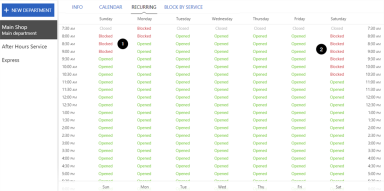Departments - Recurring tab
Use the Recurring page to block recurring time segments for the department, such as department meetings.
As on the Calendar tab, click the time slots to change the status from 'Opened' to ‘Blocked' or 'Blocked' to 'Opened'.
In the example above, the
- Mondays from 7:30 am to 8:30 am, and
- Saturdays from 8:00 am to 11:00 am.
When viewing the department calendar again, all the recurring dates ware now orange, indicating that no appointments can be booked in certain blocked time slots in the Appointment Manager. The time slots are labeled ‘Blocked’ in the Appointment Manager Day and Week views.
Note: Recurring blocks are effective for the rest of the calendar year and will need to be reset at the beginning of each year.